1. Visit: https://efacility.jamb.gov.ng/Login
2. Log in using your email and password.
3. Scroll down and select Check Admission Status
4. Make sure the UTME year is set to 2025, then click Access my CAPS
5. From the list, tap on My O’Level to confirm if your result is uploaded—even if you did it during registration.
If it’s not displaying, kindly send a DM to get it uploaded.
Note: No O’Level upload means no admission!





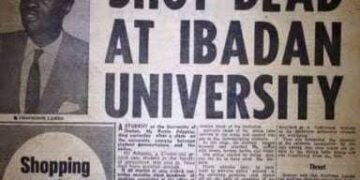
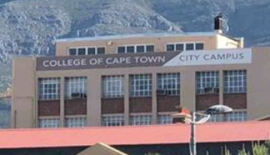














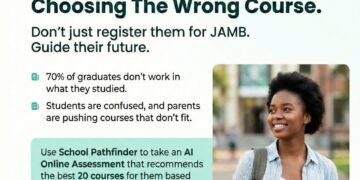








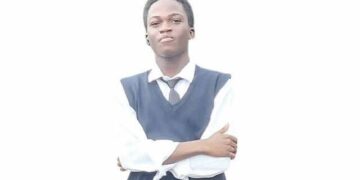














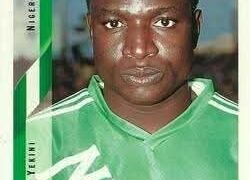







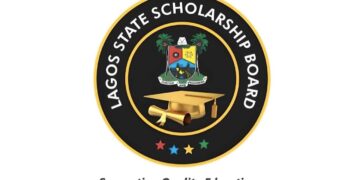



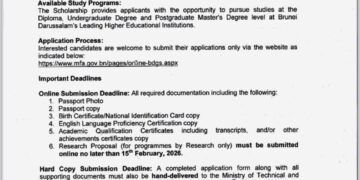







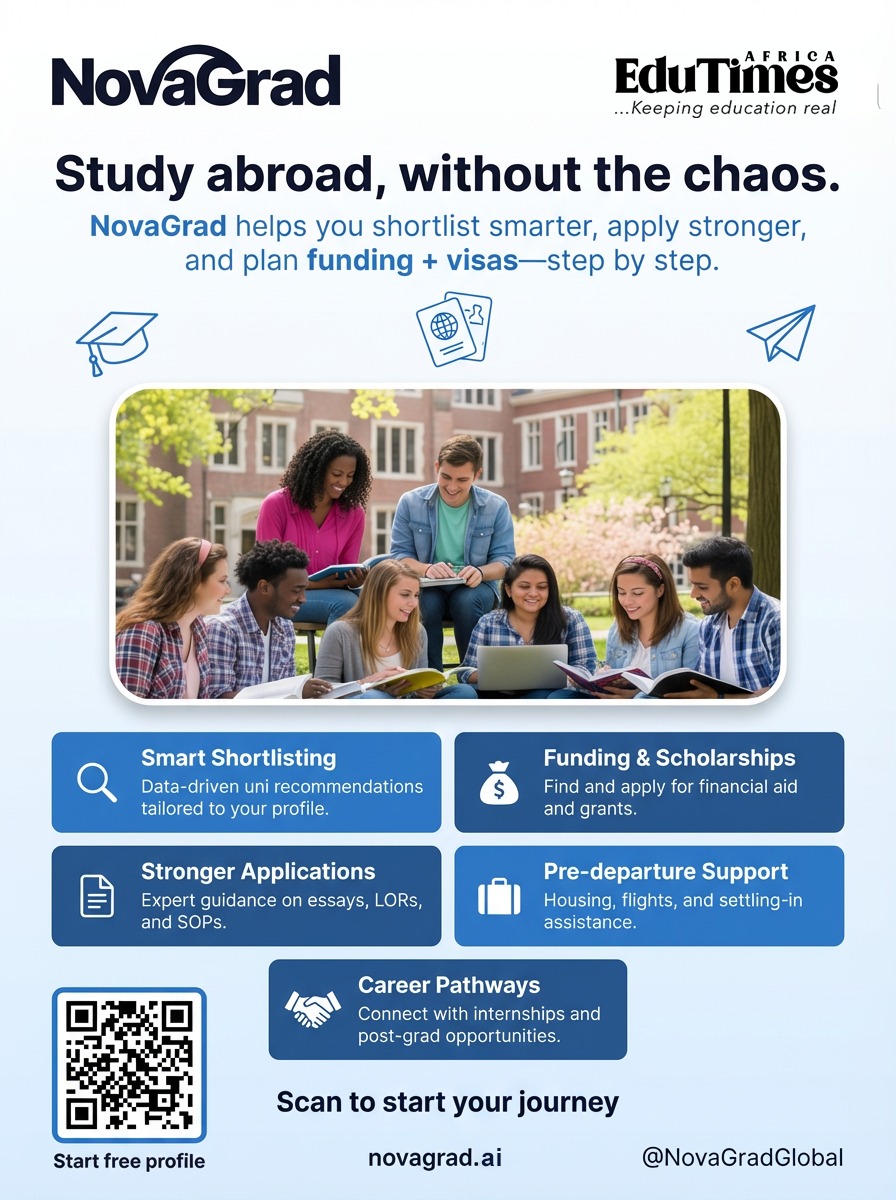


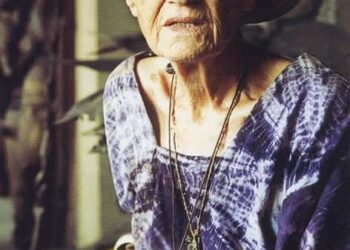



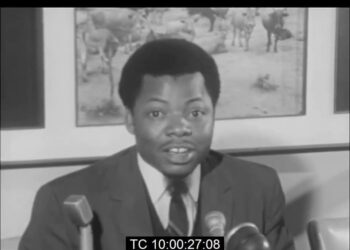










 EduTimes Africa, a product of Education Times Africa, is a magazine publication that aims to lend its support to close the yawning gap in Africa's educational development.
EduTimes Africa, a product of Education Times Africa, is a magazine publication that aims to lend its support to close the yawning gap in Africa's educational development.