What is Online Teaching?
Online teaching refers to the practice of delivering educational content and instruction via the internet. It allows educators to teach students remotely, using digital tools and platforms to facilitate learning.
Whether you are an experienced teacher looking to expand your reach or a beginner wanting to start an online education business, the right tools can make the process seamless and effective.
If you are ready to start teaching online but are unsure which tools to use, here are five essential resources to help you get started:
1. Google Meet & Zoom – For Live Virtual Classes
Google Meet and Zoom are powerful video conferencing tools that enable real-time interaction between teachers and students. They allow you to conduct live lessons, share screens, and record sessions for students to review later. These platforms make online learning interactive and engaging, no matter where your students are located.
2. Canva – For Creating Engaging Lesson Materials
Canva is a user-friendly design tool that helps educators create visually appealing lesson slides, worksheets, infographics, and other teaching materials. With thousands of templates available, you can quickly design professional-looking resources that enhance student learning and retention.
3. Wordwall & Kahoot – For Interactive Learning
Wordwall and Kahoot transform traditional lessons into engaging, game-based activities. These tools help make learning more enjoyable and interactive by allowing students to participate in quizzes, competitions, and educational games. They are particularly useful for reinforcing knowledge and keeping students motivated.
4. ChatGPT – For Lesson Planning and Content Creation
Artificial intelligence (AI) tools like ChatGPT can support teachers by generating lesson plans, explaining complex topics, and even providing personalised tutoring assistance. Whether you need help structuring your curriculum or finding creative ways to present information, AI can save you time and effort.
5. Google Forms – For Assessments and Student Feedback
Google Forms simplifies the process of creating quizzes, collecting assignments, and tracking student progress. It allows educators to set up multiple-choice or open-ended questions, automatically grade responses, and gather feedback—all in one place.
Why These Tools Matter
Starting online teaching does not have to be overwhelming. With the right digital tools, you can deliver high-quality lessons, engage students effectively, and even increase your income. Whether you are teaching primary school pupils, university students, or professional learners, these platforms will help you create a dynamic and successful online classroom.
Ready to take the first step? Start exploring these tools today and enhance your online teaching experience!





















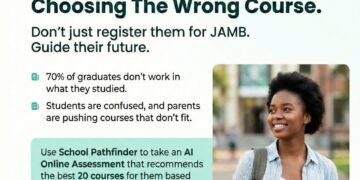








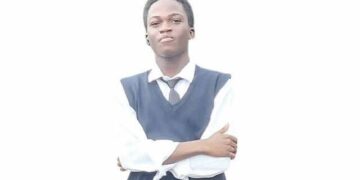


























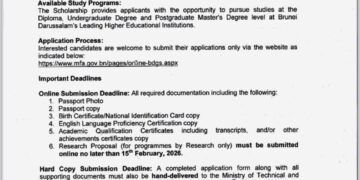







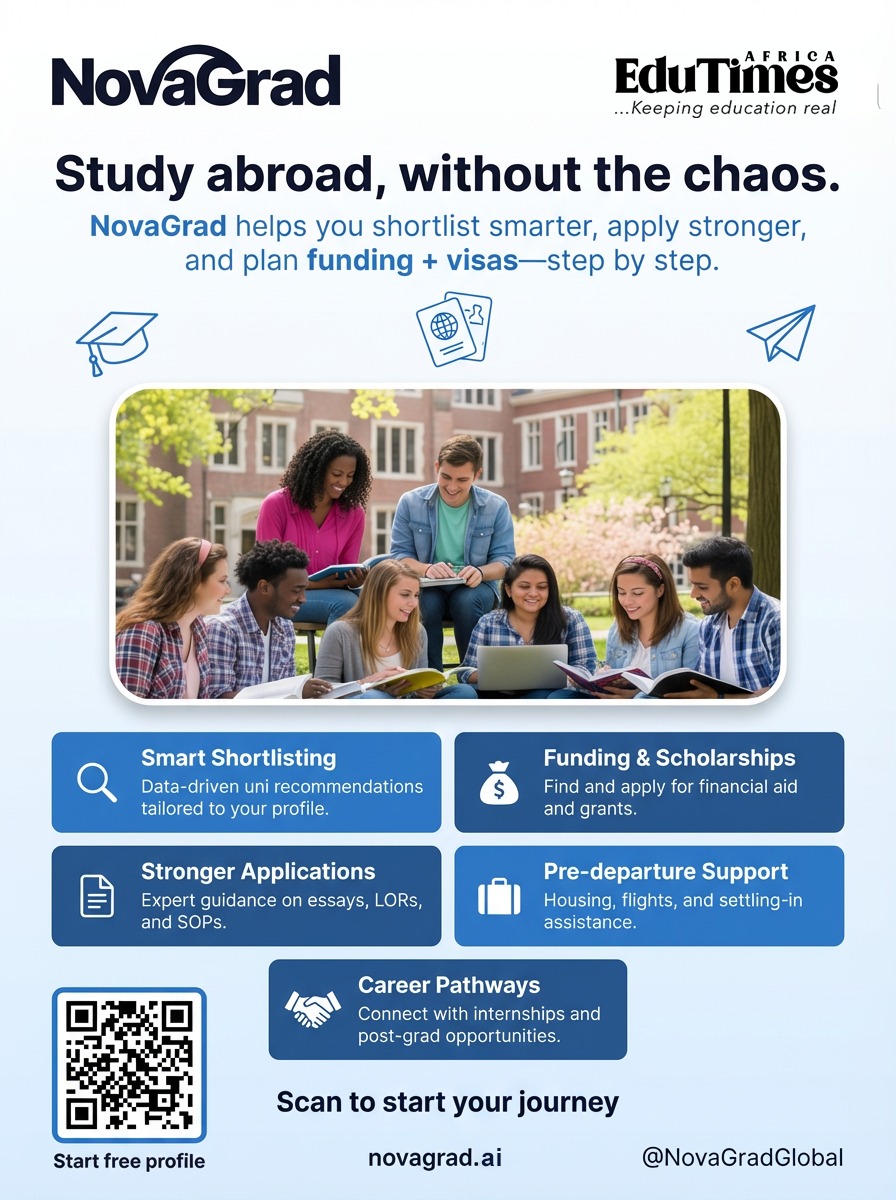
















 EduTimes Africa, a product of Education Times Africa, is a magazine publication that aims to lend its support to close the yawning gap in Africa's educational development.
EduTimes Africa, a product of Education Times Africa, is a magazine publication that aims to lend its support to close the yawning gap in Africa's educational development.