As students check their results following the official release of the 2025 West African Senior School Certificate Examination (WASSCE) results on Monday, the West African Examinations Council (WAEC) has issued a detailed guide to help candidates easily access their results online. EduTimes Africa highlights the easy steps.
To check your results, candidates are advised to visit the official WAEC result portal at http://waecdirect.org and follow the steps below:
1. Enter your 10-digit WAEC Examination Number
(This is your 7-digit centre number followed by your 3-digit candidate number e.g., 4123456789).
Note: For examination years before 1999, use your 8-digit WAEC Examination Number (5-digit centre number followed by your 3-digit candidate number e.g., 19865001).
2. Enter the 4 digits of your Examination Year
(e.g., 2025).
3. Select the Type of Examination
(e.g., School Candidate Results).
4. Enter the e-PIN Voucher Number
(This is the unique number on your purchased WAEC scratch card or digital voucher).
5. Enter the Personal Identification Number (PIN) on your e-PIN
Finally, click ‘Submit’ and wait for your result to display in the results window.
For further assistance, candidates are encouraged to contact the WAEC support team or visit any nearby WAEC office.




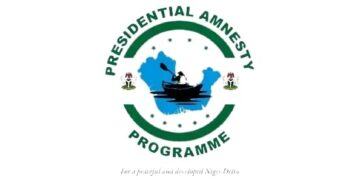















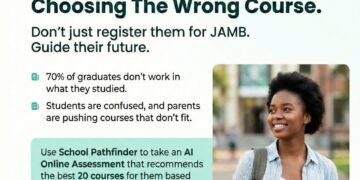








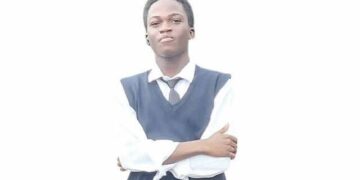


























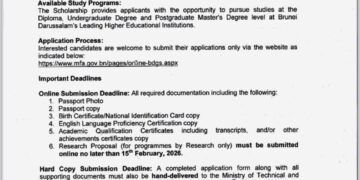





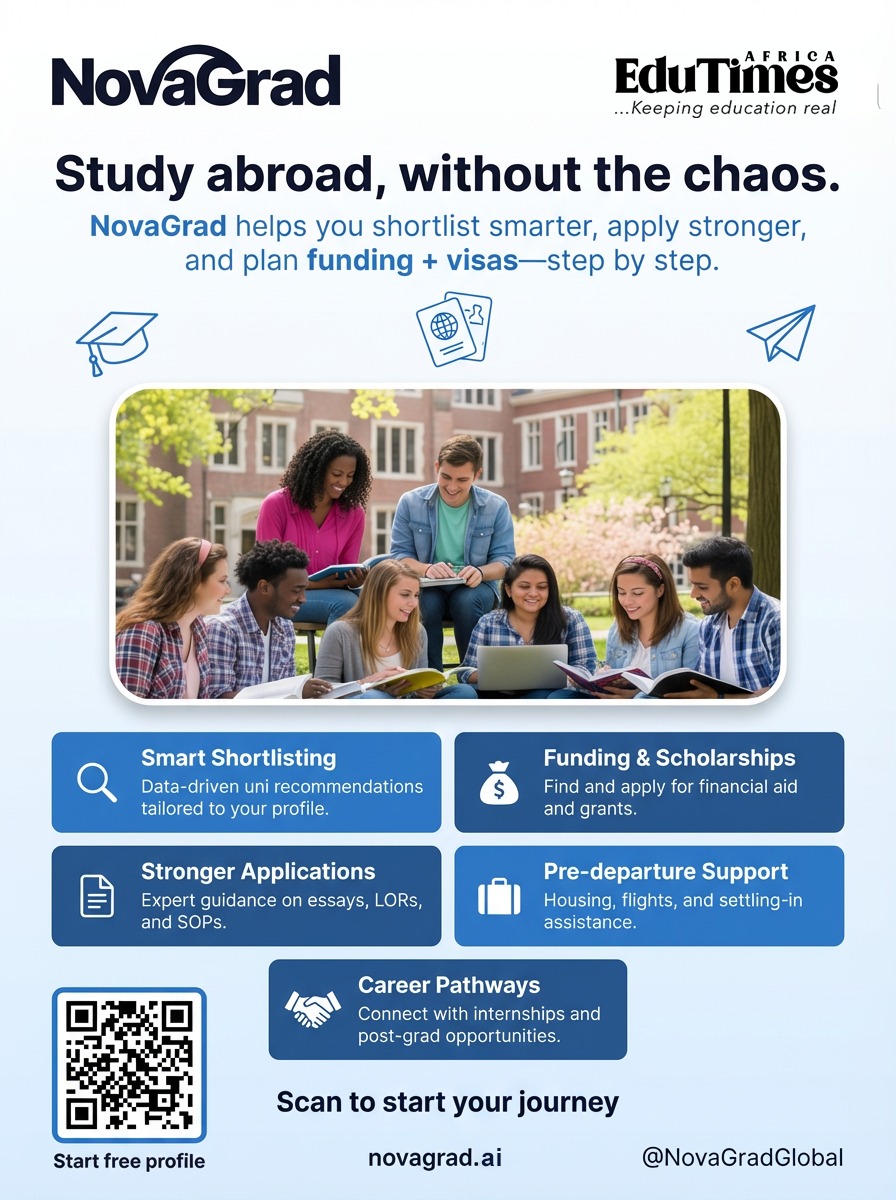
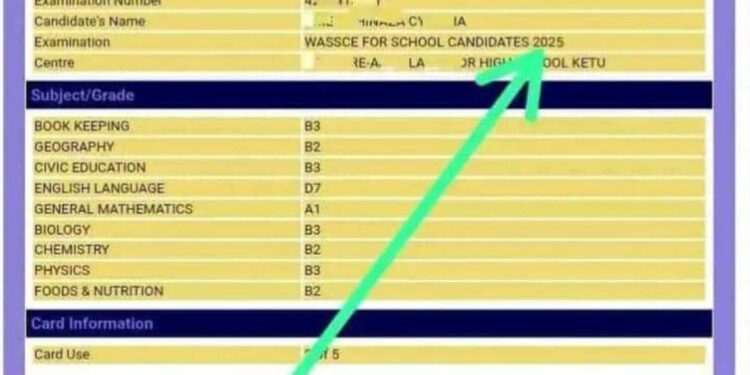






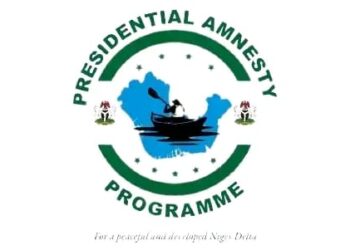
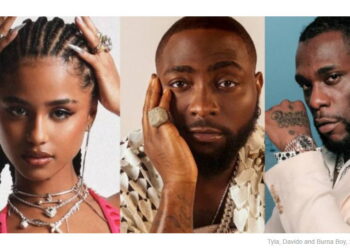
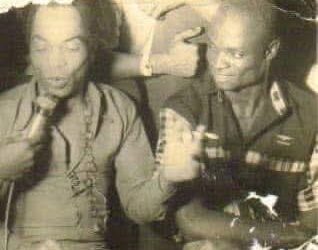
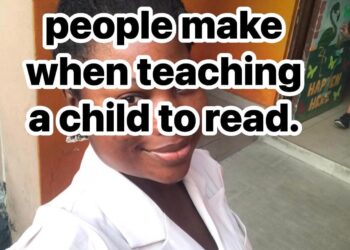









 EduTimes Africa, a product of Education Times Africa, is a magazine publication that aims to lend its support to close the yawning gap in Africa's educational development.
EduTimes Africa, a product of Education Times Africa, is a magazine publication that aims to lend its support to close the yawning gap in Africa's educational development.