Application Process:
1. Get Started:
Visit the student loan application portal nelf.gov.ng and click on “Get Started.”
2. Eligibility Verification:
• Answer the initial questions and confirm your Nigerian nationality.
• Verify your educational information by selecting your institution from the dropdown menu and entering your matriculation number.
3. JAMB Verification:
• Click “Verify with JAMB” and enter your JAMB details.
• If your National Identification Number (NIN) is not registered with JAMB, you can input it for validation.
4. Account Creation:
• Create an account by providing your email address, password, and confirming your password. Click “Create Account.”
• Check your email for a verification link and click it to activate your account.
5. Log In:
• Use your email and password to log in to your account.
6. Update Contact Details:
• Click “Proceed to Contact Details” and enter your current phone number, residential address, state, and local government area. Click “Proceed to Educational Details.”
7. Update Educational Details:
• Select your higher institution and input your matric number. Click “Proceed to Account Details.”
8. Bank Verification:
• Enter your Bank Verification Number (BVN), select your bank name, and enter your account number. Click “Save Changes” to complete your profile.
Loan Request Process:
1. Request a Loan:
• After logging in, click on the “Request for Student Loan” button.
2. Select Loan Type:
• If you need an upkeep loan, check the appropriate box; if only an institutional charge loan is needed, proceed accordingly.
3. Upload Documents:
• Upload required documents, including the compulsory admission letter and optional Student ID and institution invoice. Accept the policy and declaration, then click “Continue.”
4. Review and Submit:
• Read the loan overview, check the boxes for Terms & Conditions and GSI Mandate, and click “Submit Application.”
5. Check Application Status:
• Click on the “Loans” button to view the status of your application.


































































 EduTimes Africa, a product of Education Times Africa, is a magazine publication that aims to lend its support to close the yawning gap in Africa's educational development.
EduTimes Africa, a product of Education Times Africa, is a magazine publication that aims to lend its support to close the yawning gap in Africa's educational development.



